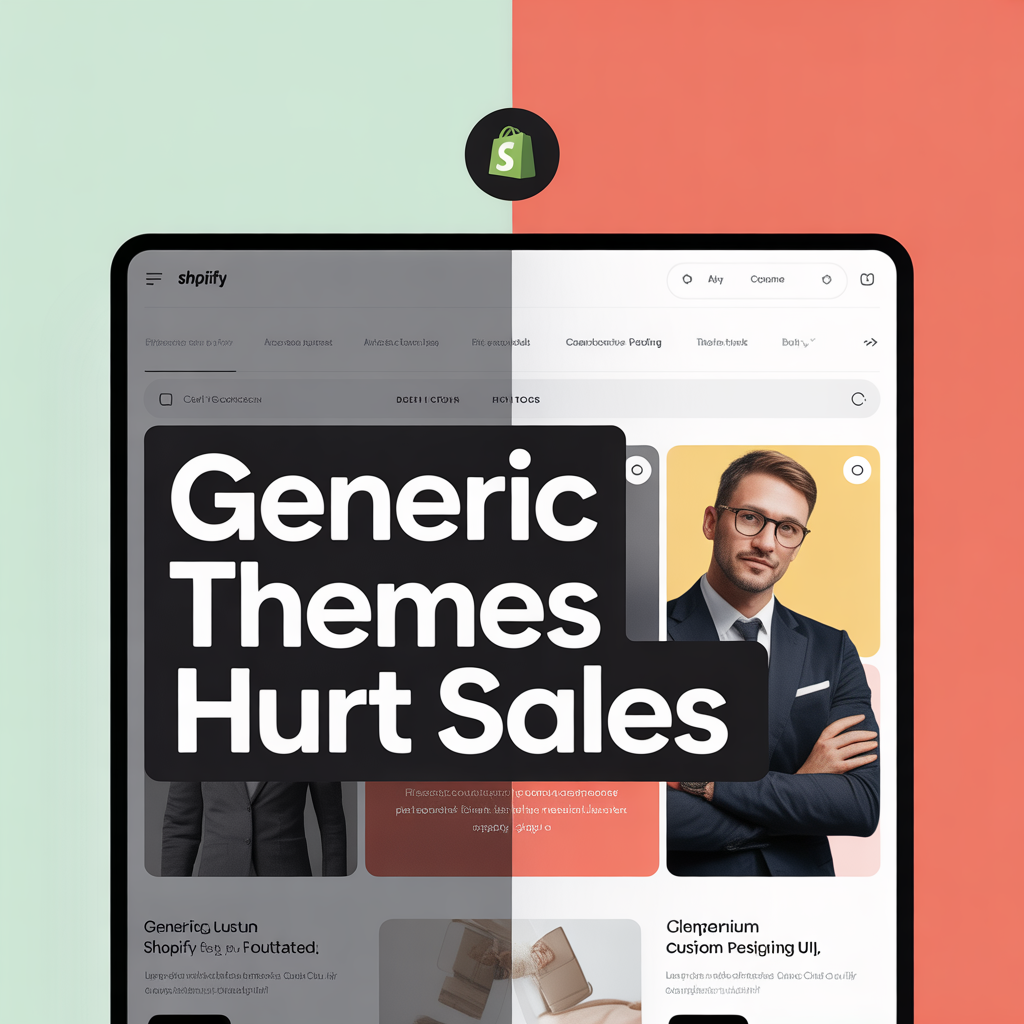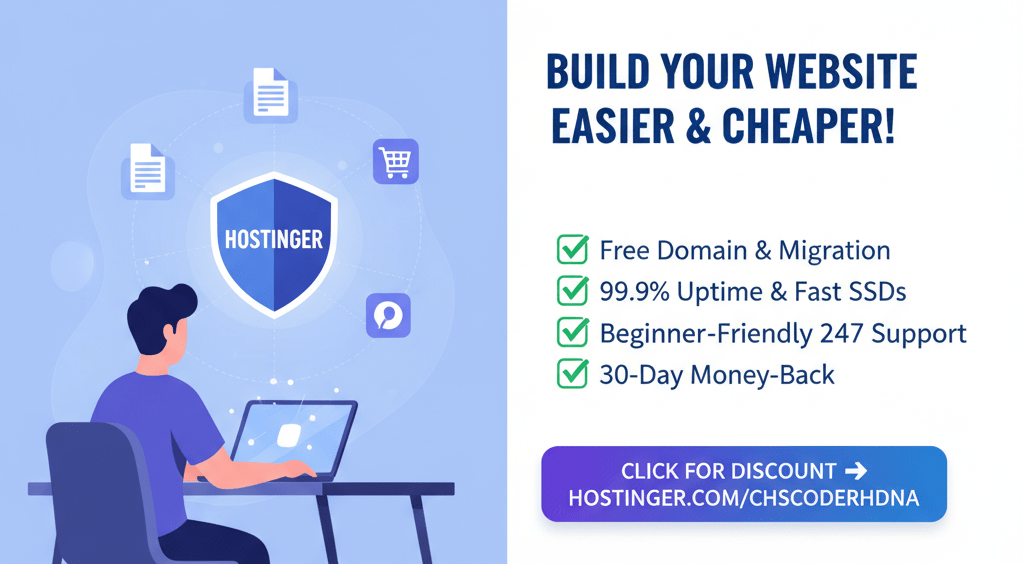In the vast world of WordPress, your theme is the single most important decision you’ll make after deciding on your niche. It’s more than just a coat of paint for your website; it’s the foundation of your site’s design, user experience, and even its search engine performance.
Choosing the perfect WordPress theme for your specific niche can feel overwhelming. There are thousands of options—free and paid—and they all promise to be “the one.” But by following a few key steps, you can narrow down the choices and find a theme that is perfectly tailored to your goals.
Step 1: Define Your Website’s Purpose
Before you even start browsing themes, you need to get crystal clear on what you want your website to do. A food blog has very different needs than an e-commerce store or a photography portfolio.
Ask yourself these questions:
- What is the primary goal of your website? Is it to publish articles, sell products, showcase your work, or generate leads for your service?
- Who is your target audience? A theme that appeals to corporate clients will be very different from one designed for Gen Z.
- What kind of content will you have? Will your site be text-heavy? Image-heavy? Will you need a specific layout for recipes, product pages, or a portfolio?
Answering these questions will immediately help you filter out themes that simply don’t have the right features or design for your specific niche.
Step 2: Focus on Functionality, Not Just Looks
It’s easy to fall in love with a theme because of its beautiful design. But if it doesn’t work well, it will only hurt your website in the long run. Prioritize these essential factors:
- Responsiveness: This is non-negotiable. Your theme must look great and function flawlessly on all devices, from a large desktop monitor to a small smartphone screen. Google prioritizes mobile-friendly sites, so this is crucial for your SEO.
- Speed and Performance: A slow-loading website frustrates visitors and can cause them to leave before your content even loads. Look for themes that are lightweight and have clean code. You can test a theme’s demo site using tools like Google PageSpeed Insights to get a sense of its performance.
- SEO-Friendliness: A well-coded theme should be built with SEO in mind, using proper HTML tags and a clean structure that search engines can easily crawl. Compatibility with popular SEO plugins like Yoast SEO is a major plus.
- Plugin Compatibility: If you plan on adding specific functionality to your site (e.g., a contact form, an online store, a page builder), ensure the theme is compatible with the most popular WordPress plugins.
Step 3: Niche vs. Multipurpose Themes
As you search, you’ll encounter two main types of themes. Understanding the difference will help you choose the right one for your skill level and goals.
- Niche Themes: These are designed for a specific purpose, like a real estate theme with built-in property listings or a restaurant theme with menu layouts and reservation forms.
- Pros: They are “ready-to-go” and come with all the features you need for a specific niche, saving you a lot of time and effort.
- Cons: They are generally less flexible. If your needs change, you may find yourself limited by the theme’s design.
- Multipurpose Themes: Themes like Divi, Astra, or GeneratePress are flexible frameworks that can be adapted to almost any type of website.
- Pros: They offer endless customization options and can be used for a wide variety of projects. They are a good investment if you plan to build multiple sites.
- Cons: The sheer number of options can be overwhelming for beginners. You’ll often need to use a page builder to get the look you want.
Step 4: Free vs. Premium Themes
Your budget is an important consideration, but it’s not the only one.
- Free Themes: Available in the official WordPress.org directory, free themes are a great way to get started without any financial commitment.
- Pros: Cost-effective. A good way to learn how WordPress themes work.
- Cons: Often have limited features and customization options. Support is typically non-existent, and updates can be less frequent, which can be a security risk.
- Premium Themes: Sold by third-party developers, these are a paid option.
- Pros: They come with robust features, frequent updates, and dedicated customer support. This is a crucial benefit if you ever run into a problem.
- Cons: The cost can range from $50 to over $200.
Final Check: Don’t Buy Blindly
Before you make a final decision, do your homework:
- Check Ratings and Reviews: Look for themes with a high rating and positive feedback, paying close attention to comments about support and ease of use.
- Examine the Update History: A theme that is regularly updated shows that the developers are active and committed to security and compatibility.
- Test the Demo: Spend some time navigating the live demo. Does the layout make sense? Is the navigation intuitive? Can you imagine your own content in this design?
By following these steps, you’ll be able to confidently choose a WordPress theme that not only looks great but also provides the functionality and performance you need to succeed in your niche.
What’s your favorite WordPress theme and why? Share your thoughts in the comments below!