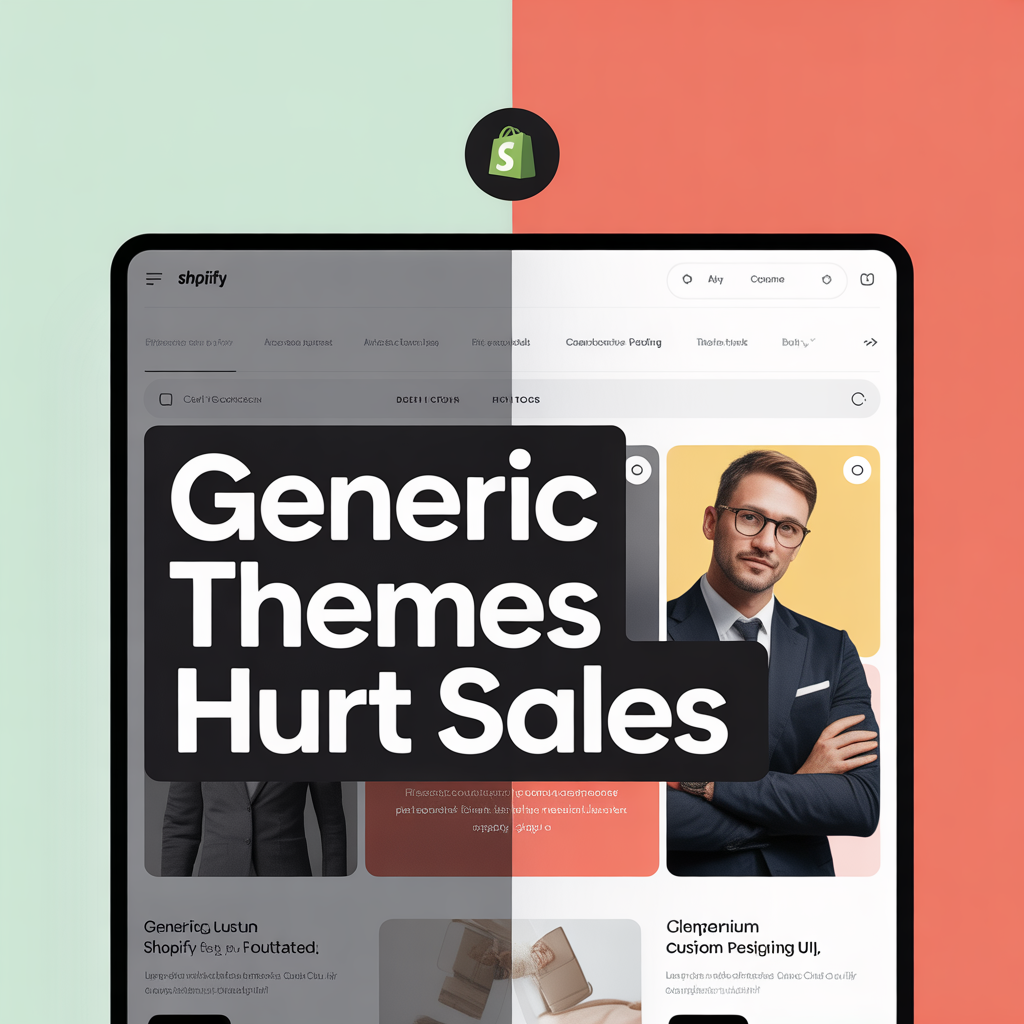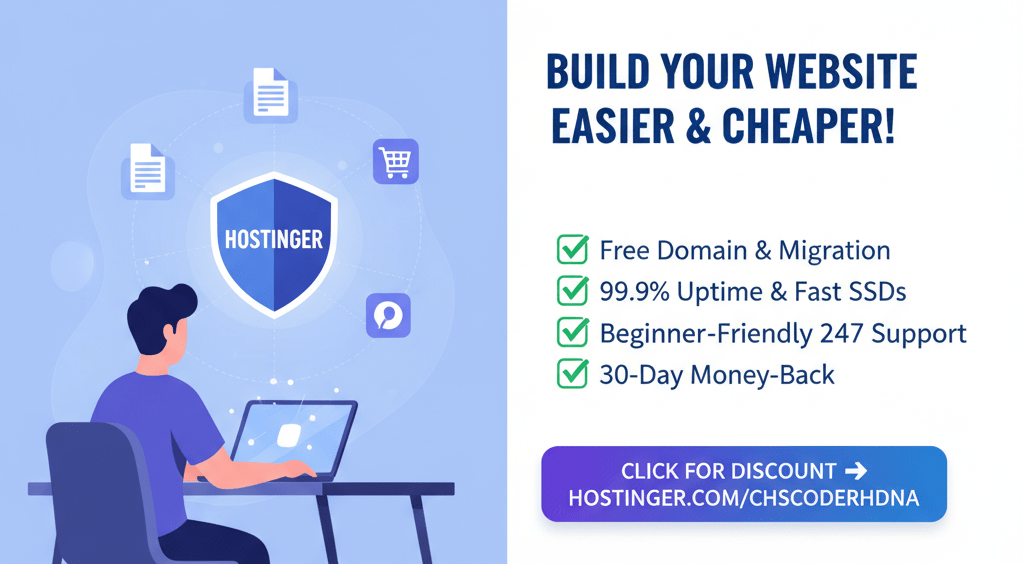You’ve chosen a great WordPress theme, but it still looks like a template you bought off the shelf. Sound familiar? It’s a common problem. While themes are fantastic starting points, they often look generic right out of the box, which can make your business appear unprofessional or unmemorable.
The good news is, you don’t need to be a developer to create a truly unique and professional-looking site. You can transform your website and make it stand out from the crowd using the built-in WordPress tools and some powerful plugins.
Here are 7 simple, no-code methods to make your WordPress site look unique.
1. Ditch the Demo Content with Your Own Images
The quickest way to make a site look generic is to keep the demo images. They don’t represent your brand or your work, and every other user of that theme has the exact same ones.
The Fix: Replace every single demo image with your own high-quality, professional photos. Use images that showcase your products, your team, or your work in action. If you don’t have professional photos, you can use high-quality, free stock photos from sites like Unsplash or Pexels, but try to find images that feel less like “stock” photos and more authentic to your brand.
2. Change Up the Colors and Fonts
The default fonts and colors of a theme are rarely perfect for your brand. Using your own brand colors and a custom typography scheme can completely change the look and feel of your site.
The Fix: Go to the WordPress Customizer (Appearance > Customize). From here, you can easily change your site’s color palette and typography. Try to stick to a consistent color scheme (1-3 primary colors) and use no more than two or three fonts. A tool like Google Fonts can help you find beautiful, free font pairings.
3. Build with Block Patterns
Creating a new page from scratch can be intimidating, especially if you’re not a designer. Block Patterns are pre-designed, ready-to-use layouts that you can add to any page or post with a single click.
The Fix: In the WordPress block editor, click the **plus icon (+) ** to add a new block. Then, click the “Patterns” tab. Browse through the professionally designed layouts for headers, photo galleries, calls-to-action, and more. Simply choose a pattern you like and then customize the content to fit your needs.
4. Customize Your Header & Footer
The header and footer are often overlooked, but they are crucial for a professional look. Customizing these elements can add a unique touch and improve the user experience.
The Fix: Use the WordPress Customizer or your theme’s specific header/footer options.
- Header Tips: Upload your logo, add social media icons, and create a custom menu that is easy for visitors to navigate.
- Footer Tips: Include your contact information, a sitemap, social links, and a copyright notice.
5. Add Eye-Catching Pop-ups and Forms
A static website can feel passive. Adding dynamic elements like pop-ups and forms makes your site more interactive and helps with lead generation.
The Fix: Use a reputable plugin like WPForms for creating custom contact forms or OptinMonster for designing promotional pop-ups, newsletter sign-ups, and other lead-generating forms. Most of these plugins have a simple drag-and-drop interface, so you can build professional-looking forms without any code.
6. Use a Drag-and-Drop Page Builder
If you want complete control over your layout, but the default editor feels limiting, a page builder is the perfect solution.
The Fix: Install a popular page builder plugin like Elementor or SeedProd. These tools give you a visual, drag-and-drop interface, allowing you to create complex, multi-column layouts and custom designs with zero code. They also come with a massive library of pre-made templates and widgets (like sliders, icon boxes, and progress bars) that you can simply drop onto your page.
7. Animate Your Site with Simple Effects
Small, subtle animations can make a huge difference in the user experience and make a site feel modern and dynamic.
The Fix: Many page builders and animation plugins (like Animate on Scroll) allow you to add subtle effects to your content. For instance, you can make a button fade in as you scroll down the page, or have an image slide in from the side. Just a few well-placed animations can elevate your site’s design.
Feeling Overwhelmed?
These tips are great for a DIY project, but if you want to create a truly custom, high-performance website that’s built to get results for your business, hiring a professional web designer is the best investment.
As a WordPress and Shopify expert, I can help you unlock the full potential of these platforms to create a high-converting masterpiece that truly reflects your brand.
Ready to take your website to the next level? Contact Me for a Free Consultation.